When the Acer Aspire One is turned on by pressing the power on, the screen does not display any blank alias. But the LED on the power button turns green. And there are no signs that the ACER ASPIRE ONE will be live and proceeds go to the windows.
Acer Aspire One cause of Death:
Death of Acer Aspire One is caused by the BIOS program is damaged or corrupted data occur in the Acer Aspire One BIOS of this. This is likely to occur as a result of a bug in the BIOS Acer Aspire One or the default from the factory.
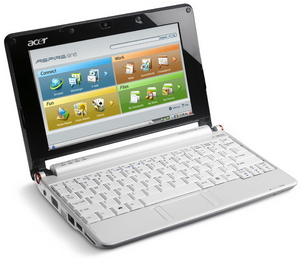
1. Prepare flasdisk maximum 2Gb, then format it with FAT partitions flasdisk. Just info, we use 2 Gb kingston pendrive brand black in color.
2. Download Acer Aspire One BIOS file, the following link : Here
3. Extract File zipnya, then extract the file again and copy the results of earlier extracted 2 files in it that is FLASHIT.EXE and ZG5IA32.FD to flasdisk directly without the folder / directory.
4. Plug in the USB port flasdisk left netbook Acer Aspire One
5. Plug Carger your Acer Aspire One netbook.
6. Press the Esc key and then hold down Fn and then press the power button once.
After about 15-30 seconds, release the Fn + Esc. Then the power button will be blinking
7. Press the power button again, then it will flasddisk lights blinking, a sign that the BIOS file in the flasdisk being accessed (Important..! Let some time because the process is running even though visible light does not turn on power.)
8. Wait a few moments, then the power light will stop blinking and then netbooks will restart by itself.
9. After restarting, the Acer Aspire One will live again normally.
(Bios Recovery Process Acer Aspire One is not more than 10 minutes).
Enjoy.
.jpg)







